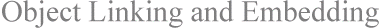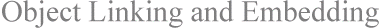How to: Embed (insert) a PowerPoint slide into a Word document.
Solution:
Select 'Slide Sorter' from the 'View' menu in PowerPoint, select the slide and select 'Copy' from 'Edit' menu. Open the Word document and select 'Paste Special' from the 'Edit' menu.
1) Select the 'View' menu and select 'Slide Sorter'.
2) Position the cursor over the desired slide.
3) Click with the mouse button to select the slide.
4) Select the 'Edit' menu and select 'Copy'.
5) Switch to the desired file in Word.
6) Position the cursor where the slide is to be inserted.
7) Select the 'Edit' menu and select 'Paste Special...'. (The Paste Special dialog box appears.)
8) Select 'MS PowerPoint 4.0 Slide Object' from the 'As' window.
9) Click 'OK'.